nTask allows its users to Export the Project Gantt Chart in the form of an Excel, PDF, and MS Project.
To use this feature, follow the steps mentioned below:
1. From the Project Tab, click on the ‘Gantt Icon’ to open the Project Gantt view.
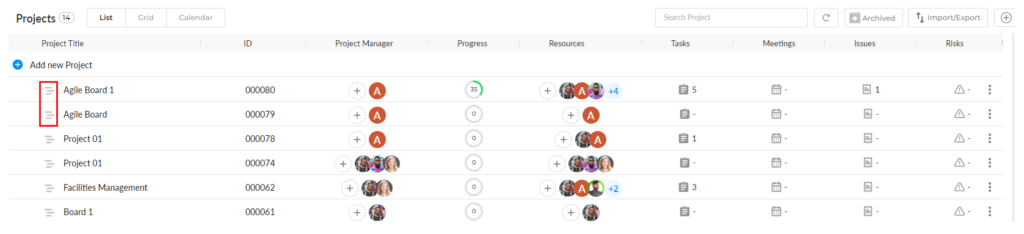
2. From the Gantt view, Click on the ’Gantt Drop-down’ icon from the top right corner.

3. From the drop-down, a user can select Export to PDF, Export to Excel & Export to MS Project as per their requirement.
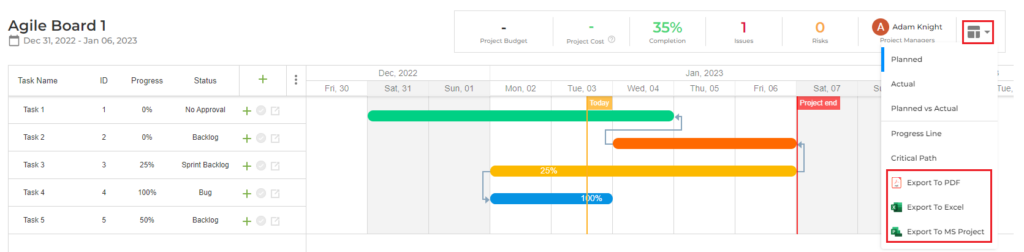
If there’s anything you feel that needs a more extensive demonstration, you can write to us at support@ntaskmanager.com. We’d be happy to assist.